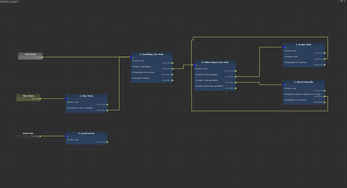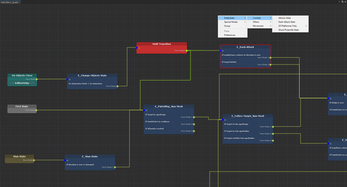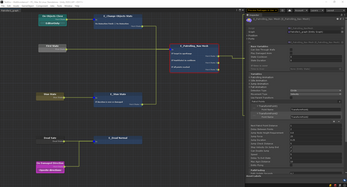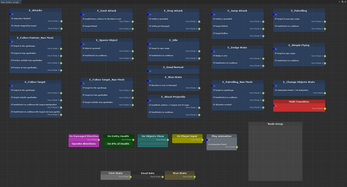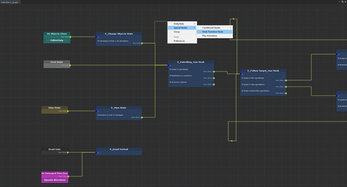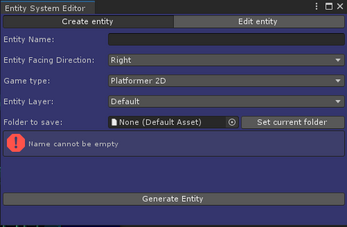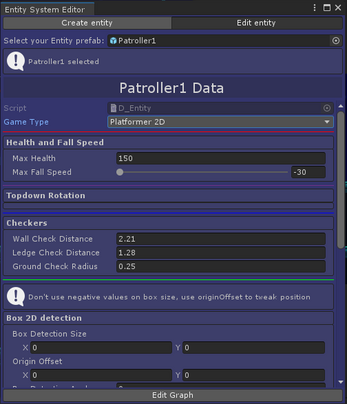2D AI Tool Pro for Unity
A downloadable Unity 2D AI Tool Pro
A complete framework and node-based editor for Unity to create smart and fun A.I. for your 2D games. Check our Discord server and the documentation site.
Get the Pro version on Asset Store.
WHAT DOES IT DO?
It uses the power of scriptable objects and editor extensions to improve workflow and expedite the design process of creating 2D artificial intelligence. In just feel minutes you can have a fully functional character movement, combat, and interactions.
You'll have access to a powerful node editor to visualize how the character's behavior will be executed, also, the framework is totally expansible, allowing you to add your own behaviors, features, and make things just like you want.
When the tool is installed, you'll have access to an editor for generating a template prefab with all the required components inside a folder, after that, you can open the "EntityGraph" of your prefab that is located on the same folder to show the Node-based editor, so you can start adding the behaviors of your character, see the documentation for more information.
FEATURES
- Plug and play: don't need to do any configuration to make the tool works.
- Easy to use: Just click 'Generate entity' on the Entity editor and you will get a pre-configured GameObject with all the required components and files. The next thing you need to do is add the logic into the entity using a Node editor.
- Comes with 17 ready-to-use behaviors: Patrolling, FollowTarget, shoot projectiles, Attack using animation, Dodge, and much more.
- Easy to create your own behaviors by following the documentation tutorial.
- Well optimized for all platforms.
- Uses the best solution for targets and environment detection.
- Can be combined with your own components to make things work just like you need.
- Event-driven behaviors, and powerful nodes to make the A.I. dynamic.
- Documented C# API
CREATE ANY AI
- With this tool, you aren't limited to only making enemies. You can create NPC movement behavior like: Make it run from hostile characters, put it to follow a player, make a companion to fight along with the player, and much more.
- Create bosses with challenging behaviors and tons of possible moves.
- Create characters that can be part of a faction and make rival factions attack each other.
WORKING WITH COMMUNITY
- I'll share a public Trello board so everyone can know what I'm working on and all the plans for the tool.
- A discord server where the user can see the sneak peek of WIP features, send feedback, post showcases, find support, and possibly share their own creations using the tool for other users.
UNITY DEPENDENCIES
Recommended Unity 2019.4 LTS and above.
These should be installed before importing the tool package.
| Required | Required for Demo scenes | Recommended for performance in demo scenes |
| Editor Coroutines | 2D Animation 2D PSD Importer 2D Tilemap Editor | Burst Collections - Preview |
The dependencies packages can be installed using Unity's Package Manager. The Burst compiler and Collections are useful for performance in the platformer 2D demo scene because of the 2D animation Rigg. The 'Collections' package is available as a preview, you need to enable "Show preview" to install it.
FREE VS PRO
| PRO | FREE |
| All the 16 built-in states | Only 5 states |
| Unlimited states per graph | Only 5 states per graph not including the required dead state |
| Full access to source code and API | Access to API only |
| Access to upcoming features stated on the Trello page and bug fixes | Bug fixes only |
INCOMPATIBILITIES
The tool uses a third-party custom editor to make the inspectors easy to read and with a professional look, at the moment, is not compatible with NaughtyAttributes, and having both installed may cause each other to not work properly. For Odin users, please disable the Odin inspector on any script that contains the "AI2DTool" and "MaykerStudio" namespaces.
IF UPGRADING FROM THE FREE VERSION
Sadly, the assets created using the free version may not work in the PRO version.
It's recommended to delete the free version project folder, the DLL library, and the ".asset" files that were created using it.
If you don't want to lose your work in the free version, you can still try to fix the errors when you delete the Free version and Import the PRO version.
Open the prefabs and they will show some "Missing scripts" errors, it won't tell what script is missing, so you need to "guess", and is not guaranteed that everything will work fine. The scripts that might be missing will be:
Entity Prefabs:
- EntityAI.cs
- EntityDelegates.cs
- EntityAnimationEvents.cs
Entity graphs files:
- EntityGraph.cs
Entity assets files:
- D_Entity.cs
Sound assets files:
- Sound.cs
Projectile prefabs:
- Projectile.cs
SNEAK PEEK
| Status | Released |
| Category | Tool |
| Rating | Rated 5.0 out of 5 stars (1 total ratings) |
| Author | MaykerStudio |
| Genre | Platformer |
| Made with | Unity |
| Tags | 2D, ai-tool, artificial-intelligence, Game Design, Top-Down, Unity, unity-asset, unity-editor |
| Links | Homepage, Support |
Development log
- 2D AI Tool Pro 1.3.0Dec 08, 2021
- 2D AI Tool Pro 1.2.1 is availableJun 11, 2021
- 2D AI Tool PRO is now Available on Asset Store.Jun 07, 2021
- 2D AI Tool Pro 1.2 is availableJun 01, 2021
- 2D AI Tool Pro 1.1 is availableMay 21, 2021
- A new tutorial for using Entity eventsMay 20, 2021